Display and print EDI in plain text
In modern business communication, electronic data interchange, also known as EDI, is a fundamental component. To ensure reliable and secure transmission of documents such as invoices or delivery bills, various data formats, including EDIFACT, ODETTE, VDA and ANSI ASC X.12, have been developed. These formats are all designed to be easily machine-processed, with human-readable representation being somewhat incidental.
However, there are situations where it may be necessary to manually review or print business transactions before they are sent or after they are received. For example, if there are discrepancies after data has been transferred to the company's ERP system, it can be helpful to check whether these discrepancies were already contained in the received message or only arose as a result of the transfer. The challenge is to find the relevant passages in the sometimes cryptic EDI messages. For this reason, it is not very helpful to simply print out an EDI message unchanged.
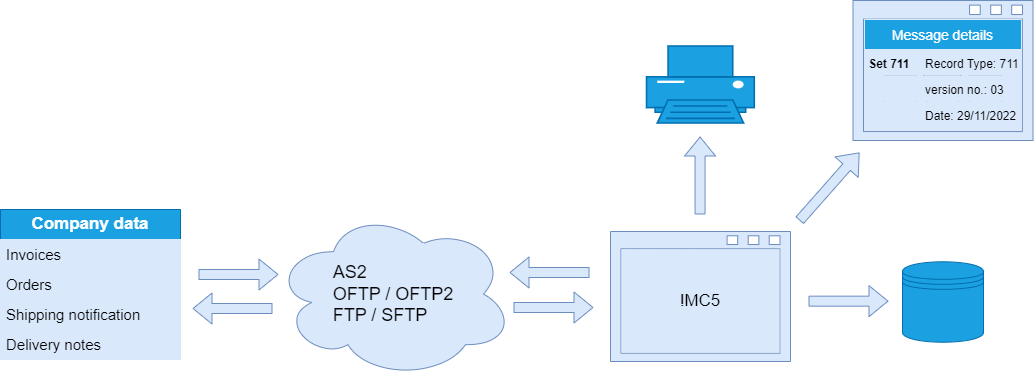
The Module EDI of !MC5 offers you all necessary tools to solve such and many other problems. All EDI messages processed by !MC5 via the EDI module are routed through the EDI inbox and outbox respectively and archived in parallel. The inboxes, outboxes and archive present the messages in an organized manner and allow sorting and filtering by various criteria such as partner or message type. It is also possible to search specifically for messages with certain content.
With a simple double click, all messages can be displayed in a structured and readable form and reviewed by the user. It is also possible to print each message as plain text. Additional printing functions are available for some message types, for example generating goods tags from the message content. Like all processes in !MC5, the printing of messages can be automated.
Last but not least, the EDI Inbox and Outbox provide you with a quick overview of the processing status of all messages. Important details about the processed messages are displayed: Was the message sent successfully? When was it sent? Was there an acknowledgement of receipt from the other party? Was the message printed or exported successfully? New messages are displayed highlighted, similar to your e-mail program. This gives you full control over your EDI processing at all times, even if it is fully automated.
Related Modules and Add-Ons
Module !MC5 BASE
Includes the basic functions of !MC5, independent of the other modules and add-ons. Basis for all other modules and add-ons.
Learn moreModule EDI
Basic module for processing, display and conversion of licensed EDI messages as well as creation of mappings and own formats.
Learn moreEDI Message Add-Ons
Message modules for all message types of common EDI standard formats like EDIFACT, ODETTE, VDA, ASC X12, XML.
Learn more