(OFTP and/or OFTP2 module only)
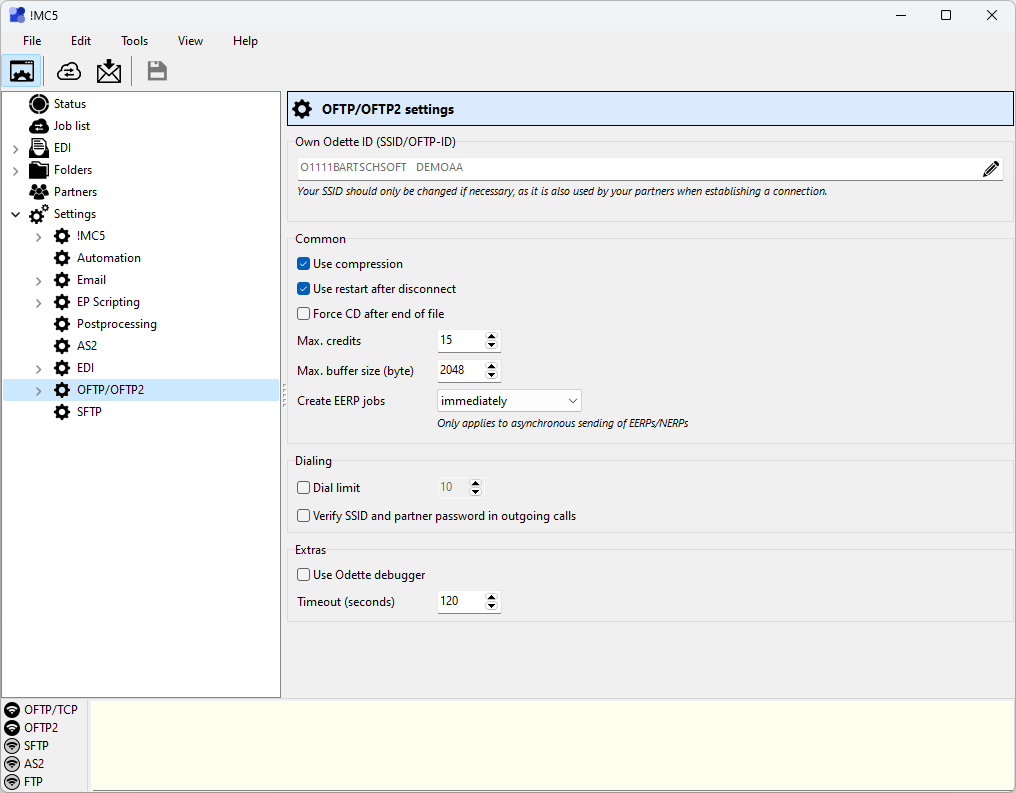
Own Odette ID (SSID/OFTP-ID)
The input field contains the own Odette identifier and can also be edited here.
![]() Edit Odette identifier - Opens a dialog window for editing your own Odette identifier.
Edit Odette identifier - Opens a dialog window for editing your own Odette identifier.
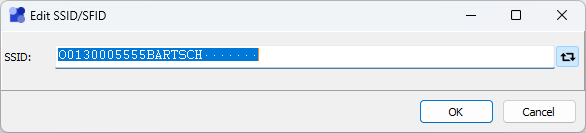
Switch between single-line view ...
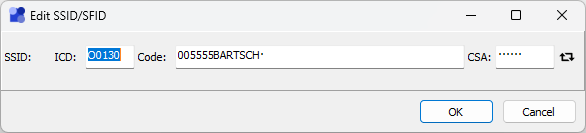
and the view divided into the individual fields of the identifier.
„O“ The first character is always an "O" (as in "Odette") and cannot be changed.
ICD Code of the organisation which provided this code, e.g. the VDA is represented by "0013",
Code Own unique code part of the Odette-ID.
CSA Computer Sub-address, can vary or can left empty
Restrictions
Only capital letters are allowed (no local characters), numbers and the following special characters: /-.&()
Spaces are allowed at the end of a field but not between the letters.
If you are installing !MC5 only for testing purposes you might enter any code. But it should be as uniquely as possible. Please avoid codes like "11111111111“ or similar. Your testing partner will get problems when trying to enter such a code in his system.
Use a better readable code instead, e.g.:
ICD: 0815, Code: 004711TEST, CSA stays empty
ICD: 0013, Code: 005555BARTSCH
Please do not use these examples but integrate a short name of your own company into the code!
Common
Use compression
If enabled data will get compress during transmission. The compression used is part of the OFTP norm which is not as efficient as other compression methods like used for gzip or zip, so it can't replace those for large files.
Use restart after disconnect
If activated !MC5 will, in case of a disconnect during a transmission, try to resume the data transmission at the point when the disconnect occurred, so already transmitted data has not to be retransmitted. For this to work resuming has to be supported by the partner software.
Force CD after end of file
Some OFTP implementations don't handle the change direction (CD) command as specified in the OFTP norm. If receiving of multiple files from a partner doesn't work as expected this might be the cause. Activate this option tot try to "fix" such an issue.
Window size
The window size determines the amount of data packages !MC5 can send without waiting for a receipt of the communication partner. Only change the default value of 15 if explicitly needed by the partner.
Packet size
The size in byte of a single data package wich can be sent or received in one block. The default value is 2000 byte and it should only be changed if explicitly needed by the partner.
Create EERP jobs
By default EERPs (End to End Responses) will get immediately after a file is received. Some communication partners require a delayed transmission of EERPs. If so, you can set a delay using this setting. This setting only applies to cases, in which EERPS/NERPs are sent using a new connection, e.g. if any postprocessing of the received files is need. If files are not postprocessed, EERPs/NERPs are always sent directly using the same connection.
Dialing
Dial limit
The number times !MC5 retries to connect to a partner if the connection could not be established. This value applies to each transmission job.
Verify Odette-ID and password of partner in outgoing calls
When this option is activated the partners received Odette ID and password are compared to those specified in the partner settings on outgoing connections. If they don't match, the connection will be refused. If the option is deactivated, ID and password are only compared on incoming connections.
Extras
Use Odette debugger
Activates detailed logging of each data transmission into the log files DebugISDN.txt, DebugTCPIP.txt or DebugTLS.txt. Only commands and no transmitted data will get logged.
Time-Out
The OFTP norm specifies a time out of two minutes, a relatively high value due to the early use of Datex-P for data transmission. For ISDN and TCP/IP connections this value can get reduced.