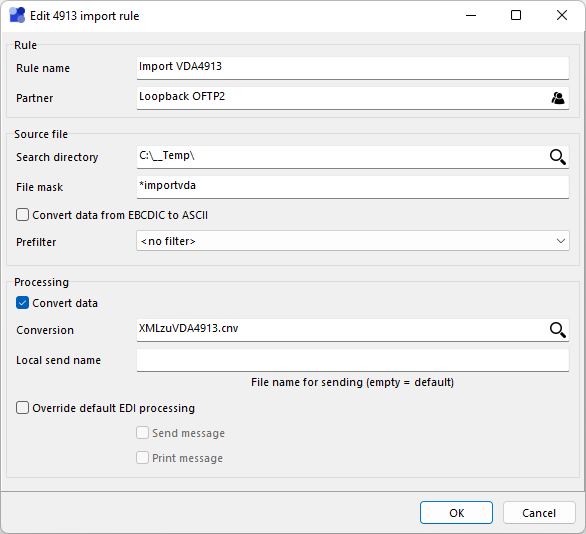
The dialogs for new rules and for editing existing rules are identical.
Rule
Rule name
Name of the rule as displayed in the rule list.
Partner
Partner for which this rule will be applied, i.e. messages imported through this rule will be sent to this partner.
Source file
Source file information.
Search path
The folder in which to search for matching files.
File pattern
The file pattern which files in the search path have to match, so this rule will get applied. The special characters * and ? can be used in the file pattern. * stands for any number of characters, ? for one arbitrary character. E.g. only * as file pattern will select any file inside the search path, *.txt only files with the extension .txt, ABC?.* selects all files whose file name is four characters long and starts with ABC, file.txt only selects files named exactly file.txt.
File is in EBCDIC format
Activate this option, if the file to import uses the EBCDIC character set. This option doesn't affect the character set used for sending the imported message!
Prefilter
An additional filter can be specified that will be applied to matching files before the conversion. This filter can be used to filter out files based on their content or to modify the file content prior to conversion.
Processing
Convert data
Choose if imported data should get converted and if so, which conversion to use. If no conversion is specified, only files which already are in the source type format will get imported.
Send name
The filename that should be used when sending the imported file. If left empty, the original name of the imported file will be used. Different place holders can be used for specifying the file name:
* - Original file name of the imported file.
# - # characters will get replaced by a counter which increases with each file imported using this rule. The maximum value of the counter is limited by the number of # characters used. # will count up to 9, ## up to 99 and so on.
$SCRIPTNAME$ - Gets replaced with the value of the script variable OutputFilename after executing the conversion. This variable can be set anywhere in the conversion script to e.g. create a file name using contents of the source or destination message. If not set during conversion the place holder get substituted by default.out.
All three place holders can be combined at will.
Override default EDI processing
Activate this option to override the settings made in automatic processing for the selected message type.
Send message
Activate to automatically send the imported message to the partner.
Print message
Activate to automatically print the imported message (after conversion).