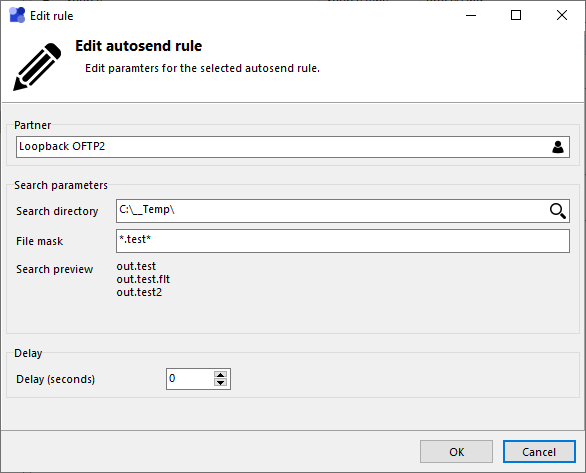
Partner
The partner to whom the files are to be sent.
Search parameters
Search directory
The directory in which to search for matching files.
File mask
The file mask to which the files to be sent must fit. In the mask, * can be used as a wildcard for any (or no) character, and ? for any character. "*" as file mask (without quotes) covers all files in the search directory.
Search Preview
Displays a preview of the files matching the file mask in the search directory.
Delay
Delay in seconds to wait before triggering the send request. This refers to the last time a matching file was found. If, for example, you want to wait 10 seconds and another matching file is saved in the search directory within these 10 seconds, the waiting time is set back to 10 seconds again. Only when no further matching file has been found for 10 seconds, the job will be created. This option is intended for situations where an ERP is rather "slow" in saving the files to be sent to the search directory. To avoid new jobs being created and sent in very short intervals, a delay can be set so that the data is sent collectively.