The Protocol Analyser provides easy access to the !MC5 log. Log entries can be filtered by partner or internal process ID. It is also possible to print the protocol of a single process sequence.
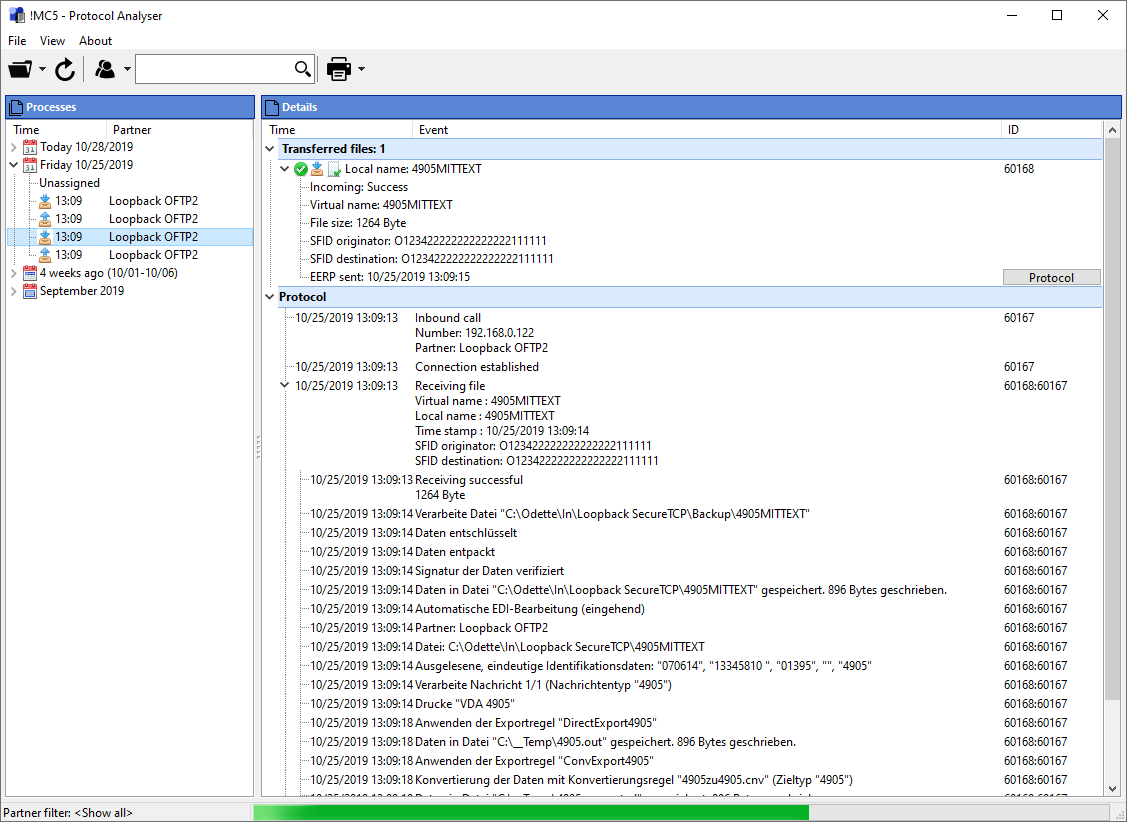
The Protocol Analyser is divided into two sections: The left tree contains all processing sequences sorted by date and time. All filter functions will affect this view. If for example a partner filter is set, the tree view will only contain processes concerning this particular partner. By choosing an entry of the tree view the protocol of the corresponding messages will be displayed in detail on the right side.
The following functions are available in the Protocol Analyser:

•Open protocol - Open any !MC5 log file. When the log evaluation is started, the current log is automatically loaded. If, for example, you want to evaluate an older log or a log from another system, then you can open the corresponding file via this function. If the current !MC5 protocol is loaded, archived protocols can be added to the display via the drop-down list.
•Refresh protocol - Refresh the log display. Only new messages added since the last load are loaded. This way the display can be updated while !MC5 is running, allowing the log evaluation to be used as a simple !MC5 monitor. This is especially useful when !MC5 is running as a service.
•Partner-Filter - Filters the tree view for entries related to specific partners. You can select existing partners in the log via the drop-down list. The entry <Display all> resets the partner filter so that all log entries are displayed again.
•File / ID filter - The file or ID search can be used to filter the displayed logs specifically for certain files or log IDs. If you enter a file name in the input field in the File search mode and press the Enter key, only the processes (data transfers and data processing) that contain this file name are displayed. You can use the switch on the left of the input field to switch between searching for IDs and searching for files. The File search mode has an auto-completion for all file names that were recognized when loading the log.
•Print Detail - Print the information displayed in the detail view. This function allows you to print detailed logs of individual operations in !MC5.
•Save Detail - Saves the information displayed in the detail view as text to any file.