Using print rules messages of certain types can be printed to different printers depending on message contents. For example messages sent to the different plants of one partner can get printed to printers in different departments before being sent.
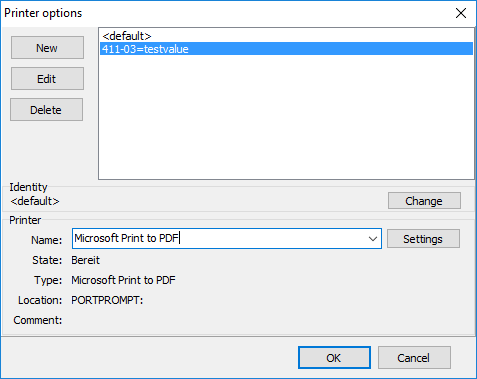
The print rule <default> is the default rule and can not be deleted. This rule will get used if a message matches no other rule or no other rule is specified. For each rule different printer, printer settings and identity (see Own addresses) can be used. Selecting a rule shows the selected settings.
Clicking New adds a new rule. First the field of the specific message that has to be checked for a certain value, then the value which that field has to contain for the rule to apply must get entered. Clicking Edit allows to edit the selected rule. Delete deletes the selected rule.
Content based identity selection
If the field value of a print rule matches the name of a identity (see Own addresses) that identity will be used for printing. The name of the identity has to exactly match the field value, else the default identity will be used.