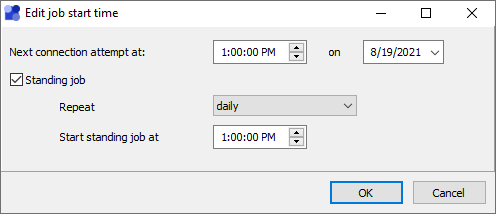
Next connection attempt at
The assigned time for the next connection attempt is displayed and can be edited. !MC5 executes all jobs which assigned time is reached or has passed.
Standing job
Activating this option sets this job as a recurring job. The connection will be repeated in the given interval each time sending all files present in the out folder of the partner at the connection time and also receiving new files from the partner, if applicable.
Repeat
The interval in which the job gets executed.
Start scheduled job at
The time of the next connection of the scheduled job.
Repeat interval
If individual is selected as repeat interval this field is used to specify the interval (in hours, minutes and seconds) in which the job will get executed. The time of the first connection has to be specified using the Next connection attempt.