The Protocol Analyser provides easy access to the !MC5 log. Log entries can be filtered by partner or internal process ID. It is also possible to print the protocol of a single process sequence.
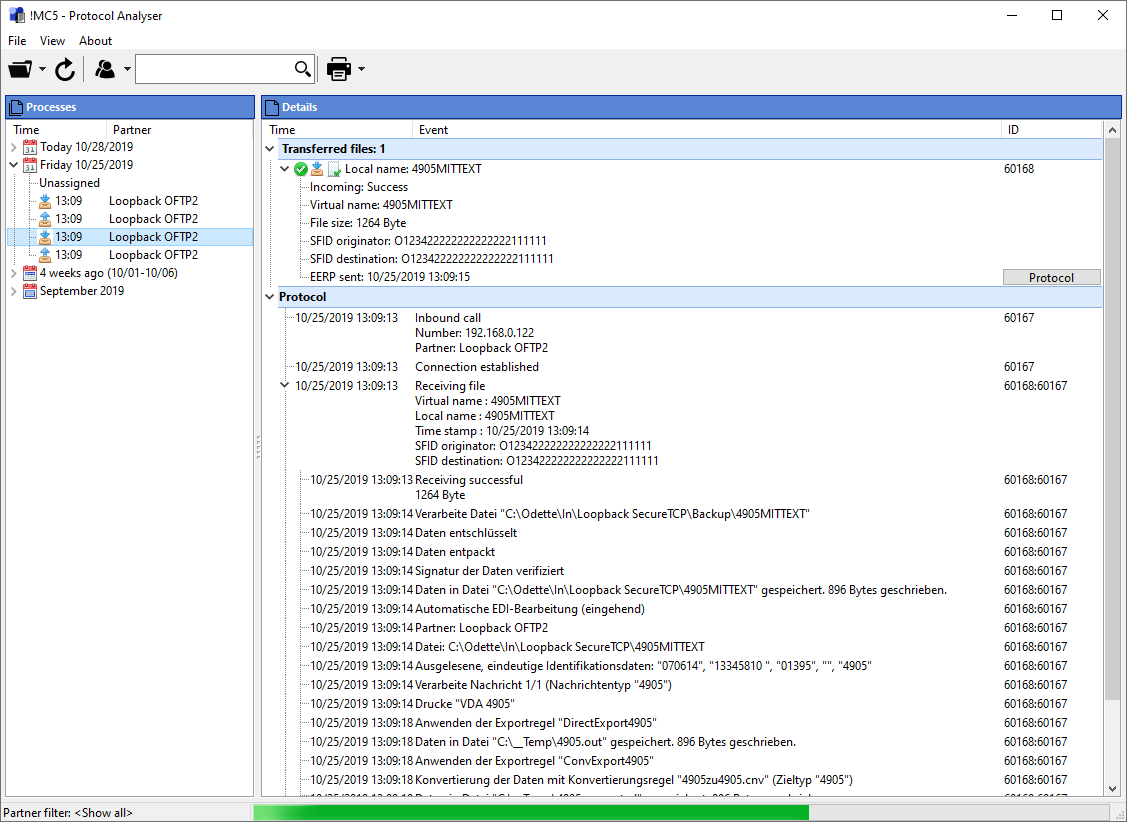
The Protocol Analyser is divided into two sections: The left tree contains all processing sequences sorted by date and time. All filter functions will affect this view. If for example a partner filter is set, the tree view will only contain processes concerning this particular partner. By choosing an entry of the tree view the protocol of the corresponding messages will be displayed in detail on the right side.
The following functions are available in the Protocol Analyser:

•Open protocol - Opens an !MC5 log file. During startup Protocol Analyser will automatically load the current log. Older protocols are stored in the backup sub folder.
•Refresh protocol - Refreshes the current view. Only new messages will be appended to the current view. This function can be used as a simple monitor for !MC5. This can be useful e.g. when using the Windows-Service Add-On.
•Partner-Filter - This function filters the entries of the tree view by a given partner name. The partner name can be chosen from a drop-down list. The entry <Show All> will reset the view and all entries will become visible again.
•File / ID-Filter - With the file and internal ID filter it is possible to extract protocols for given files or protocol IDs. Enter a file name into the edit field Filter value and press then button Filter entries. This will hide all entries from the tree view in which the given file name does not occur.
•Print Detail - Prints the text from the detail view. This function can be used to document the sending of a specific EDI message.
•Save Detail - Saves the detail view into a file as text.