Prior to the first EngPart connection both partners must send their data to the opposite partner. If your partner has already sent data there are fewer entries to be filled in manually.
After filling in all mandatory fields for your company (see EngPart Settings), select the button Edit Partner Data to open the Partner Data Administration. Choose the desired company from the list of your Odette partners. At the top the name of the selected partner company is shown. If you have not received EngPart data from your partner yet, select option First Partner Setup and click OK.

In the window Partner Company Profile enter the information for the selected partner similar to entering your own details. For detailed information regarding Mandatory Fields see chapter Appendix A: EngPart (VDA-recommendation 4951) Mandatory Fields. Enter the address and the name of your contact person. This information is needed only for the first transmission and will be replaced later by the information send to you by your partner.
The free 5 character identifier is part of the ENGDAT file name and is usually given to you by the partner company or agreed upon with you. By all means this field must be filled in. The EngPart Version must also be chosen by partner preferences. Information on the versions can be found at Compatibility EngPart Version 2 and 3.
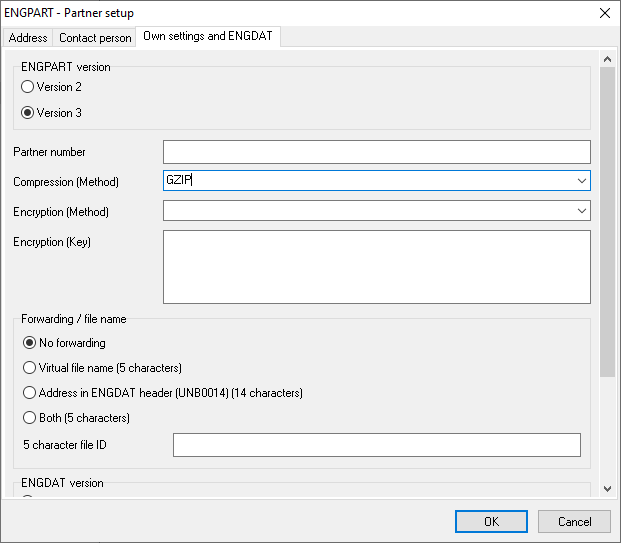
If you have already received EngPart data from your partner, select the option Edit Partner Data and select the page Own Preferences And ENGDAT. Information transmitted to you by your partner should not be modified unless it is absolutely necessary, since your partner is responsible for the correctness.
When the fields under First Partner Setup or Edit Partner Data have been filled in, return to the previous window by clicking the OK button.
You are now able to transmit your first EngPart file to your partner. Select option Send Data To Partner to transfer the information via data transmission or select Print Own Data For Partner instead and send the information in printed form.