A partner account can be set up to send all files in ENGDAT format. Please proceed as follows:
1 Start !MC5 and select the Partner section in the navigation tree.
2 Select the partner account by double-clicking it or by marking it and then by clicking the button Edit.
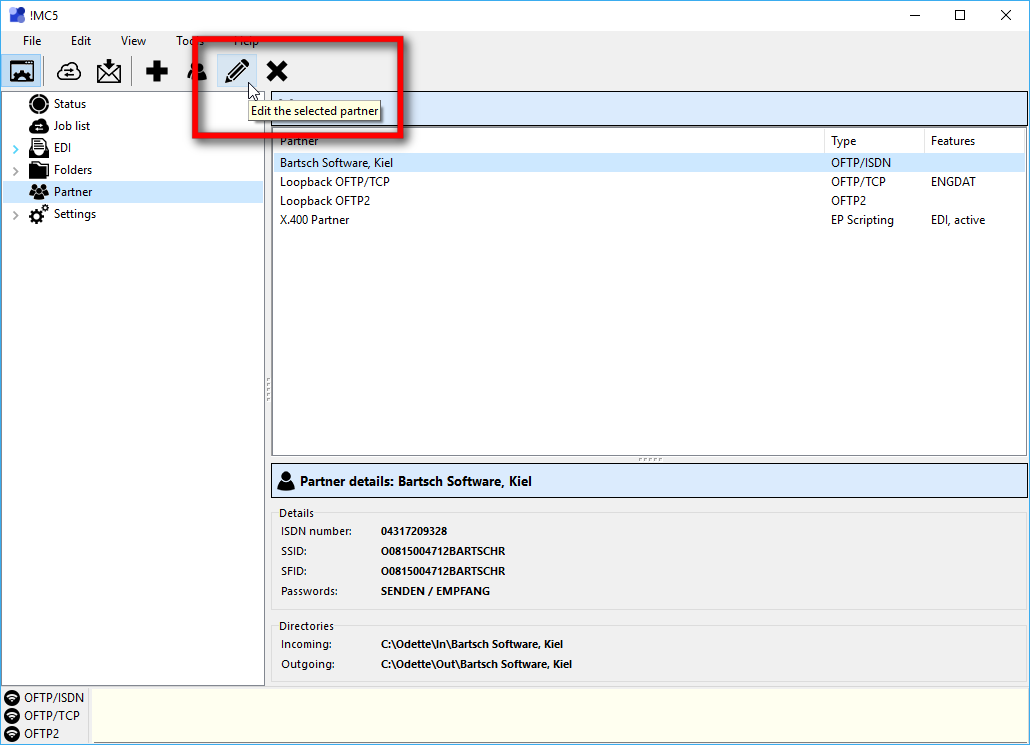
3 Select ENGDAT settings in the edit window, then select the ENGDAT version. This selection will activate ENGDAT for the account. In order to deactivate it simply choose No ENGDAT as version. The text fields can now be filled as needed. If your partner needs some specific fields to be filled he must give you the according information.
The settings made here are used as default for all outgoing transmissions in ENGDAT format. They can be changed during the creation of a new sending job.
4 Enter your own company description on the page Sender. The data entered here will also be used as default when another ENGDAT account is created.

5 The page Receiver contains a description of the partner company. The fields here are similar to those on the page Sender. If the partner uses data from this page for routing purposes enter the data exactly as given.
6 Enter the user defined part of the filename on the page Details. It always consists of five characters and is often used for forwarding. In this case the partner must provide you with exact codes for this field. The recommended character set is UNOC, which is identical to the standard Windows character set. For connections with German companies always use Time stamp as File stamp (VDA recommendation 4951). The Galia standard uses a counter instead of the time stamp.

7 Use the page Files to enter default settings for transmitted files. When creating an ENGDAT job later on, these settings should always be validated.

8 Save the setting by clicking OK. From this point on all files for this partner will be transmitted only in ENGDAT format. See also Sending files.