With !MC5 you can create your own certificate requests, which you then send to your certification authority (CA). As soon as you have received the valid certificate from your certification authority, you can import it into !MC5. !MC5 supports you during all processing steps.
The process for a certificate request takes place in four steps:
1.You create the certificate request with the certificate wizard.
Before you perform step 4. you should have already performed step 2. Because then the !MC5 can automatically replace all references to the certificate request with the corresponding certificate.
You can create a certificate request at different places in !MC5, provided that you have licensed the corresponding modules or add-ons:
•Settings/OFTP2/Security - OFTP2 certificates
•Settings/OFTP2/Security - TLS certificates
•Settings/AS2 - certificates
•Settings/!MC5/HTTPClient - Server certificate
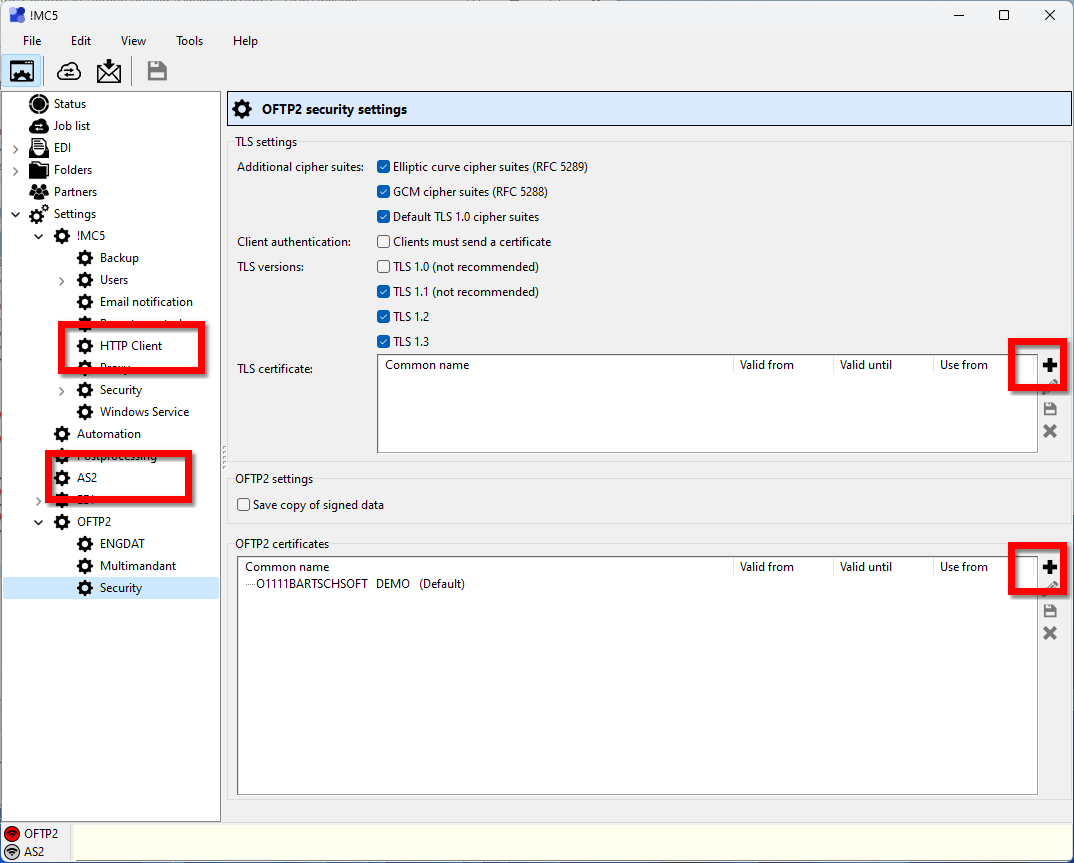
Use certificate requests in other Modules or Add-Ons
If you want to use the certificate received in response to the certificate request more than once - e.g. for OFTP2 and for AS2 - this is done using the references you created in step 2. A new certificate request is only necessary if you actually need another certificate.